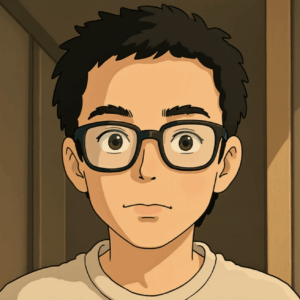If you’ve been wanting to start your own blog, this free tutorial is exactly what you need to make it happen—no professional web design or IT skills required.
I want to assure you, this is more than just a basic guide. It’s a comprehensive, step-by-step system that empowers absolutely anyone to launch a blog quickly.
With this tutorial, you’ll be able to quickly launch a beautiful blog, portfolio, or personal branding website.
If you’re eager to dive right in, [click here to jump to the “Get Started Now” section], and you can have your blog live in about 15 minutes. But if you don’t want to miss out on some great tips, I recommend reading through the whole tutorial.
This tutorial is packed with detailed, step-by-step instructions, complete with images and videos, to walk you through building a professional-looking personal blog. It also comes with free templates you can use to get your own website up and running right away.
If you run into any issues while building your blog, just send me a message—I’m happy to provide free tech support.
Why I Created This Tutorial
Hey, I’m Jon. My fascination with building websites started back in 2011. I was just a kid in high school with absolutely no IT skills. To be honest, it took me almost a full week just to get a pretty ugly personal blog online. But I was thrilled because it felt like I had discovered a whole new world.
I went on to study computer networking in college and landed a good-paying job at a cloud services company right after graduation.
Now, years later, I’ve created this free tutorial to help beginners who are just like I was back then—curious about blogs and web technology. I hope this tutorial can help open up a new world for you, too.
With this free tutorial, you won’t just learn how to start a blog; you’ll also pick up a ton of other useful knowledge. For example:
You’ll understand the basic anatomy of a website: This includes things like domain names, DNS, and servers.
You’ll learn your way around WordPress: It’s a free Content Management System (CMS) that powers over 43% of all websites on the internet.
You’ll get to know the Elementor page builder: This tool lets you freely design your own custom pages without needing any code or professional web design knowledge.
Why Should You Start a Personal Blog?
I once asked a top expert in the tech world, “What do you think is the biggest difference between you and the average person?”
His answer really stuck with me. He said, “I make it a habit to document everything. When I solve a tough problem, I summarize the solution and write it down. That way, I can easily find it again whenever I need it.”
He’s absolutely right. I’ve noticed that when I find an answer on Google or from ChatGPT and solve an issue, if I don’t take the time to summarize and record it, I’ll completely forget the solution after a while. Then, when the same problem comes up again, I have to waste time and energy solving it from scratch.
This, perhaps, is the single greatest benefit of having a personal blog. You can document what you’re learning, your work, and your life anytime, anywhere. It becomes your personal knowledge base—a library of your own experiences that you can quickly access and review whenever you need to.
Of course, the benefits of blogging don’t stop there. For example:
- You can share your insights and experience to help others. By teaching what you know, you can make a real impact.
- You can monetize your blog. You can earn money by recommending products for a commission or by placing Google Ads on your site.
- Your blog can connect you with like-minded people. I’ve met quite a few of my friends because they first discovered me through my blog.
So, are you ready? Let’s start building your blog.
Build Your Personal Blog in Four Steps
To make this even easier to follow, I’ll walk you through the process with a few short video tutorials.
Register your blog’s domain name.
Sign up for web hosting.
Install WordPress.
Set up your blog.
Use a Free Template for Your Blog
I’ve found that even though WordPress is pretty straightforward, it can still be a challenge to create a professional and beautiful-looking blog if you don’t have any web design experience.
Most of the time, you’re not trying to become a tech expert—you just want to have a great personal website. You shouldn’t have to pour a ton of energy into mastering the technical side of things, and that’s the exact reason I developed and decided to share these free templates.
如何使用模板?
如何使用 Elementor 定制你的页面
更多有用的教程
如何备份你的博客网站
如何优化你的博客网站速度
如何设置你的博客网站SEO